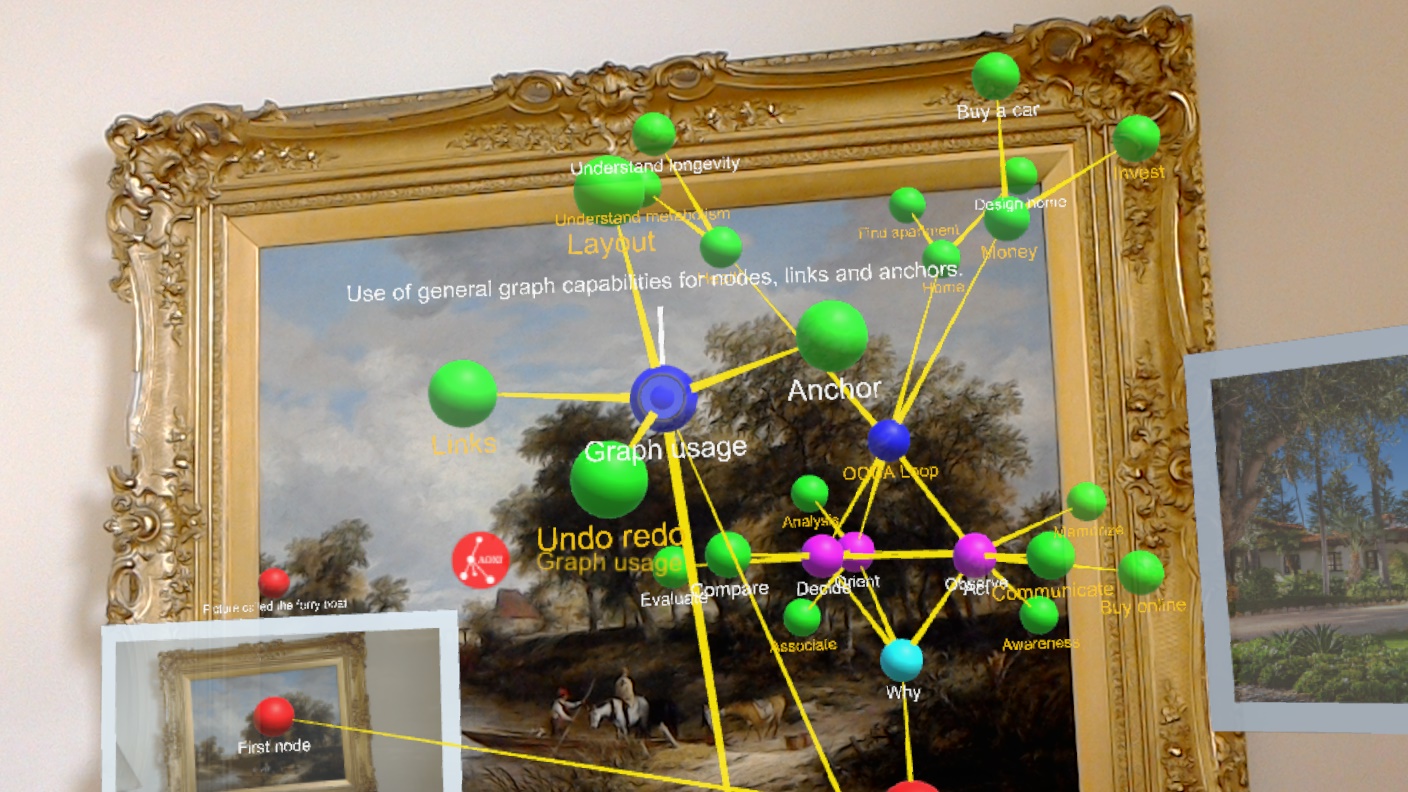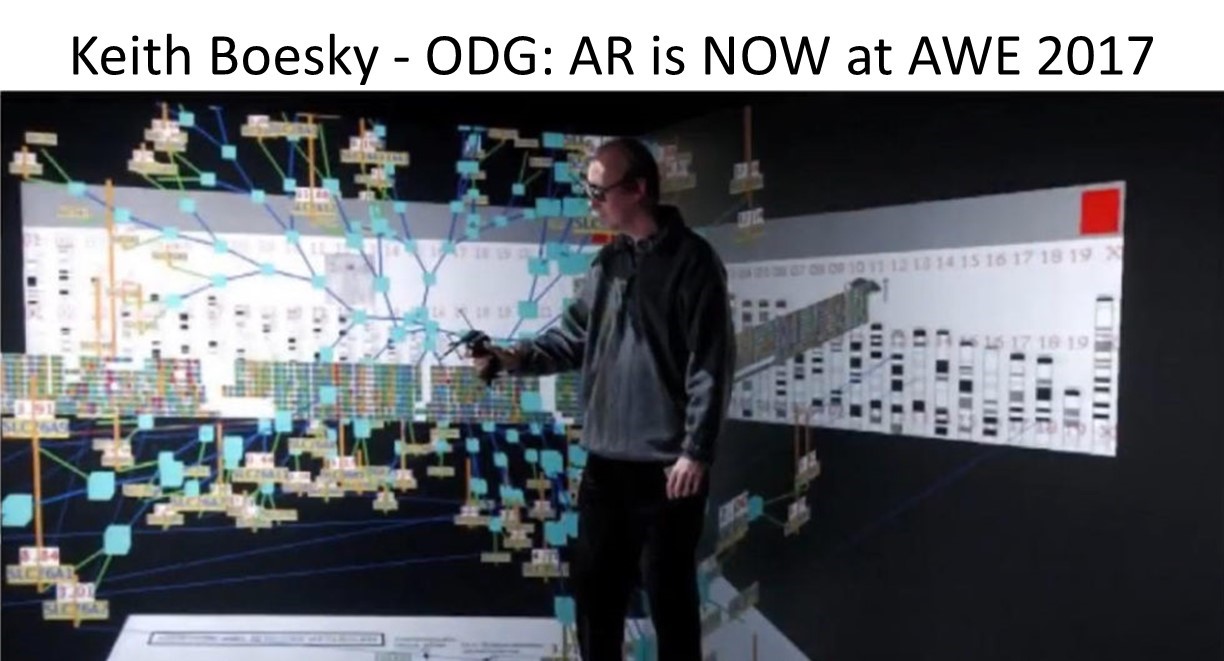HowTo: Unlock Node Locations
This Loci Memory Palace VR how-to video will demonstrate how to unlock the nodes of a mind map graph and preform a forced layout of the graph. The voice command “unlock nodes” is used. You can also focus the pointer on a node and say “unpin node” to do an individual node.
HowTo: Import Freeplane Mind Maps
HowTo: See the Real World with Flashlight
Fix Cortana Take a Video
I was trying to make a video of using the Loci system to share with others, and experienced an issue with the Cortana command “Hey Cortana: Take a video” raising the message “Sorry, can’t record right now” in the Mixed Reality Portal while using the VR headset.
When I was using the Mixed Reality Portal in the HoloShell with a Lenovo Explorer headset, Cortana responded with “Sorry, can’t record right now” which was not followed up with any information on the source or cause of the issue. I went online to find solutions and, based on what I found, I changed the privacy settings for the camera, uninstalled/reinstalled the camera driver and the Mixed Reality Portal, all without any luck.
In case you want to know how to take a picture of your mixed reality headset or record a video, click here.
I decided to see if Cortana could open the camera app from the desktop using the same Cortana command, “Hey Cortana: Take a video”, as a desktop user. When I did so Cortana attempted to open the Camera app but then Camera presented a black-screen message with the following text:
Close other apps
It looks like another app is using the camera already.
If you need it, here is the error code:
0xA00F4288<AllCamerasAreReserved>
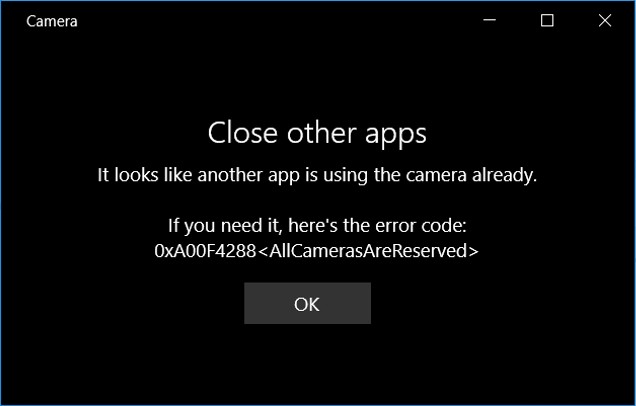
I reached out to Microsoft support, and the support agent said that it looked like Cortana itself was corrupted and that it could be resolved with a sideload install of Windows 10 to correct the problem. I performed the recommended install version and it solved the problem. The name of the file was ‘Win10_1803_English_x64.iso ‘. The Windows 10 version that resolved the issue was:
Edition: Windows 10 Pro
Version: 1803
OS Build: 17134.1
Keith Boesky of ODG emphasizes AR Data Visualization