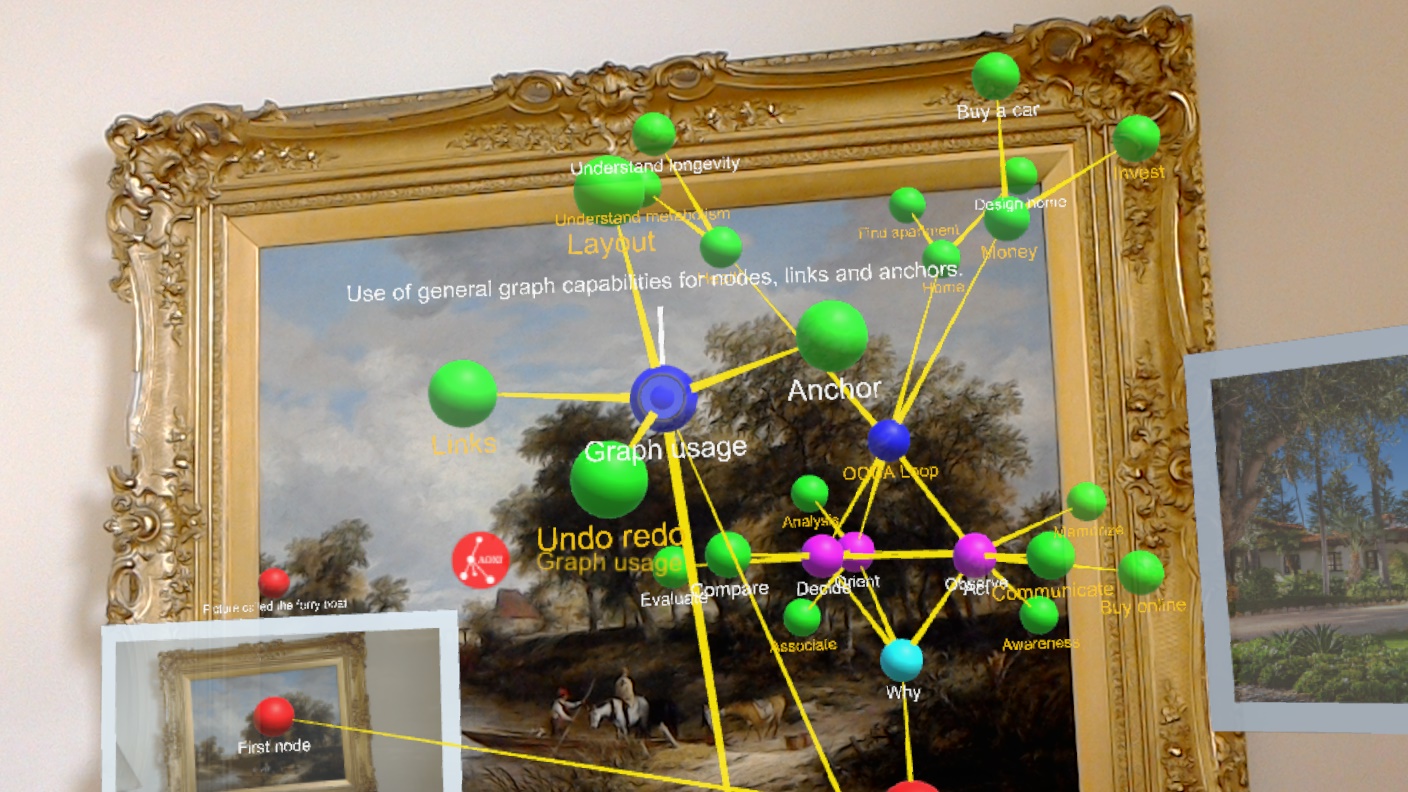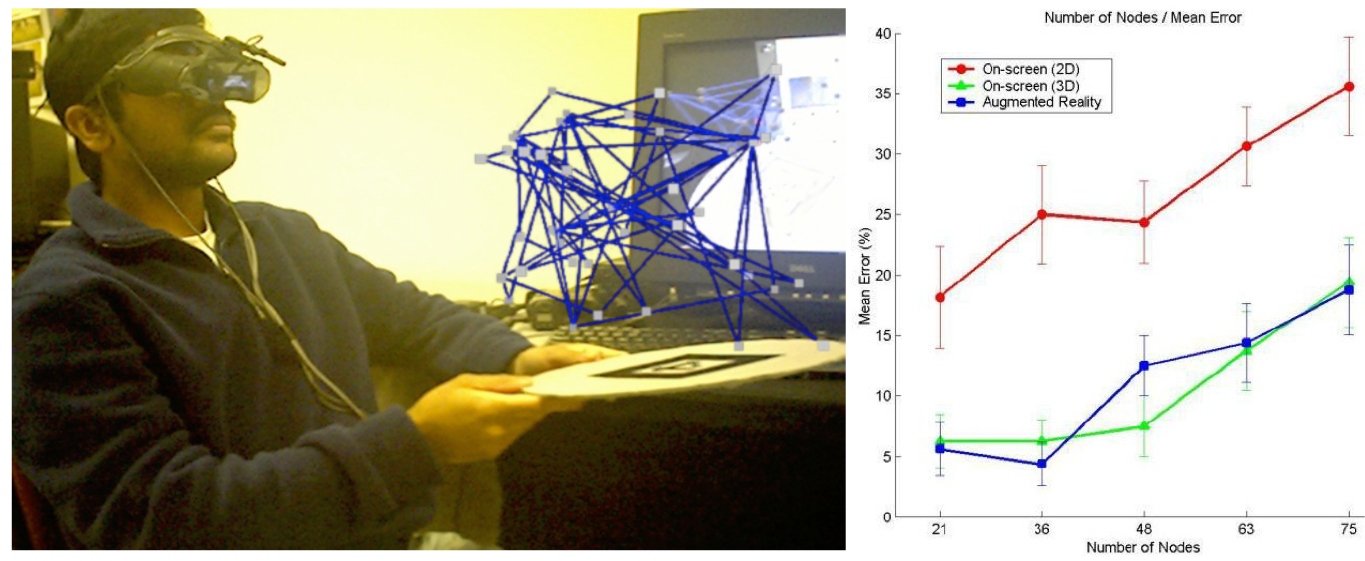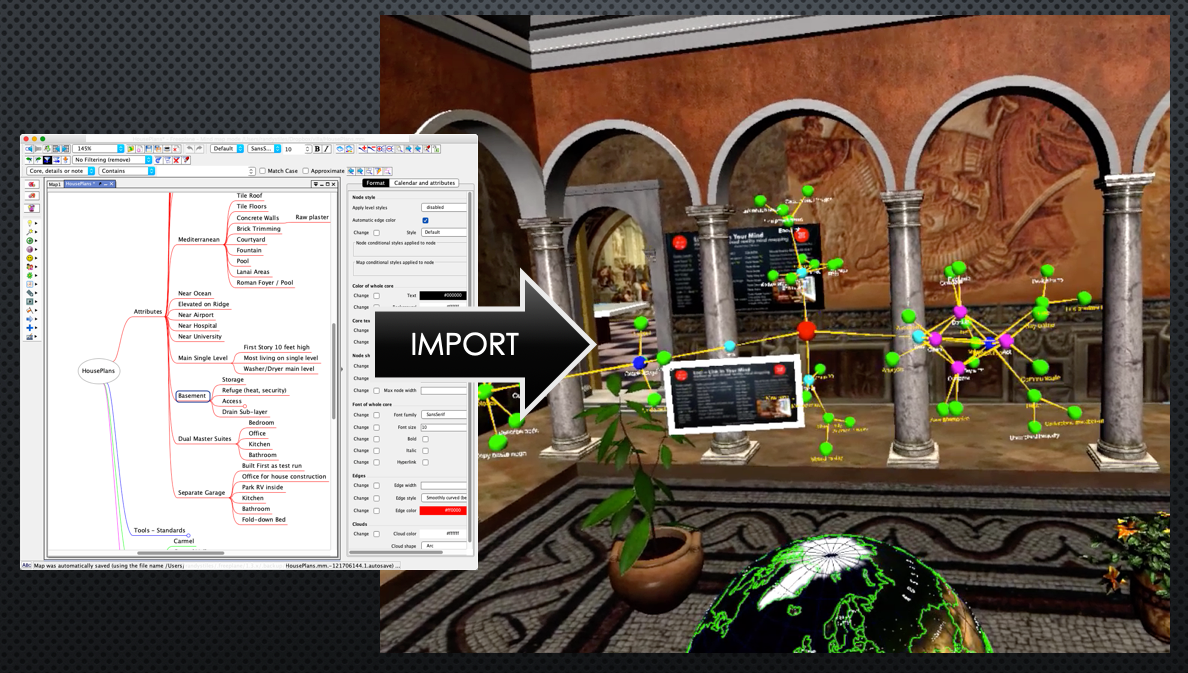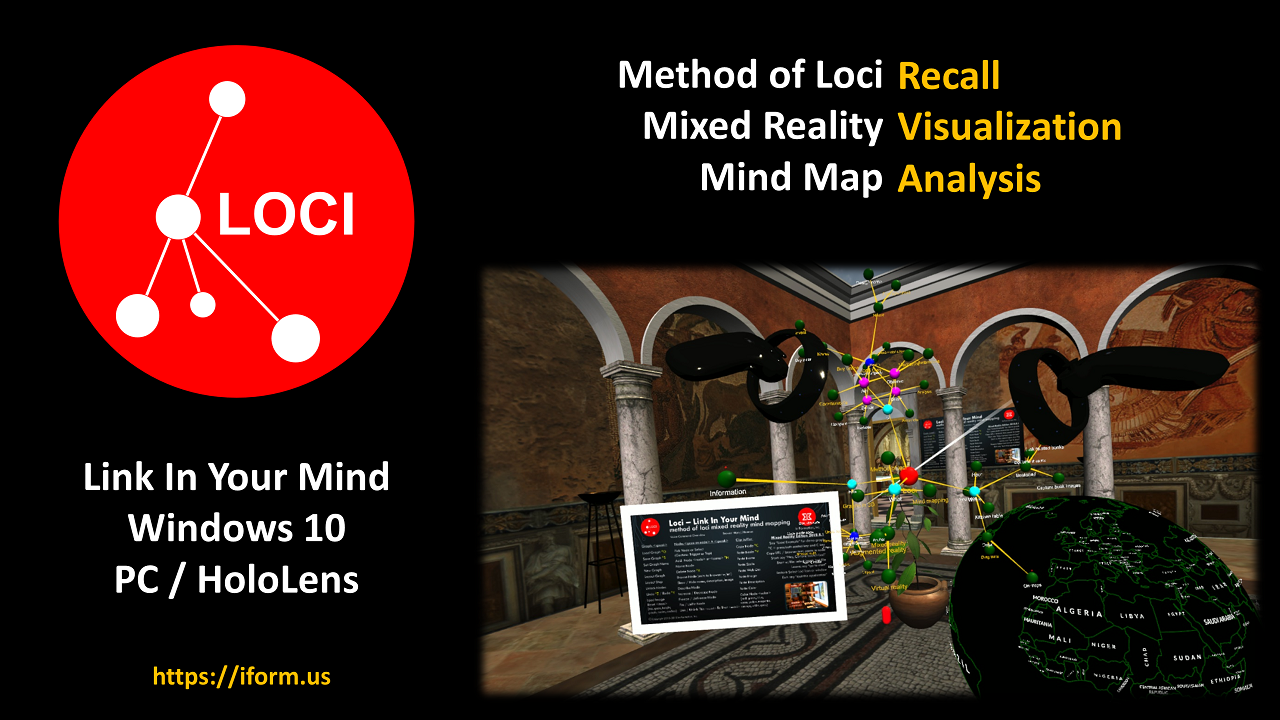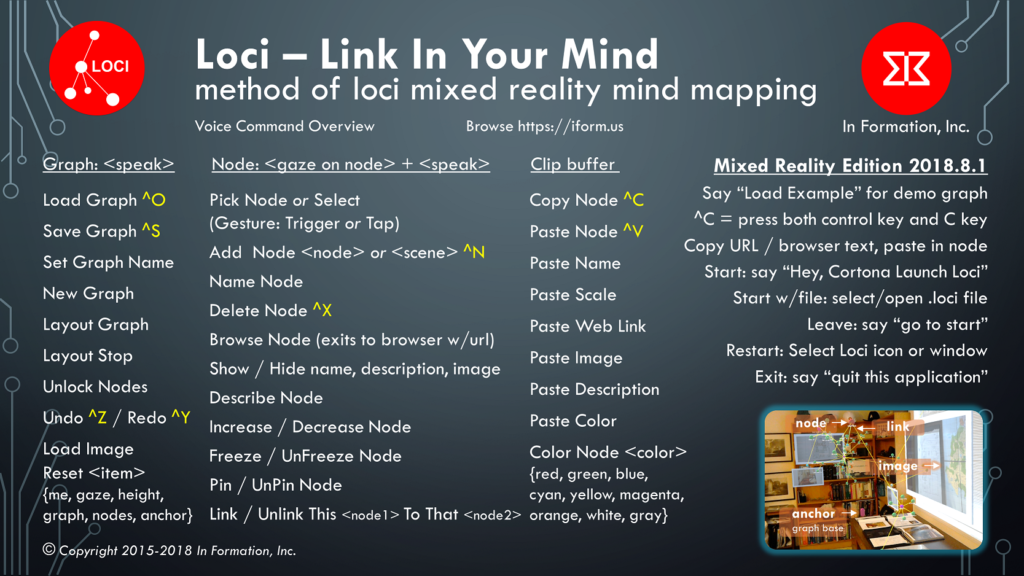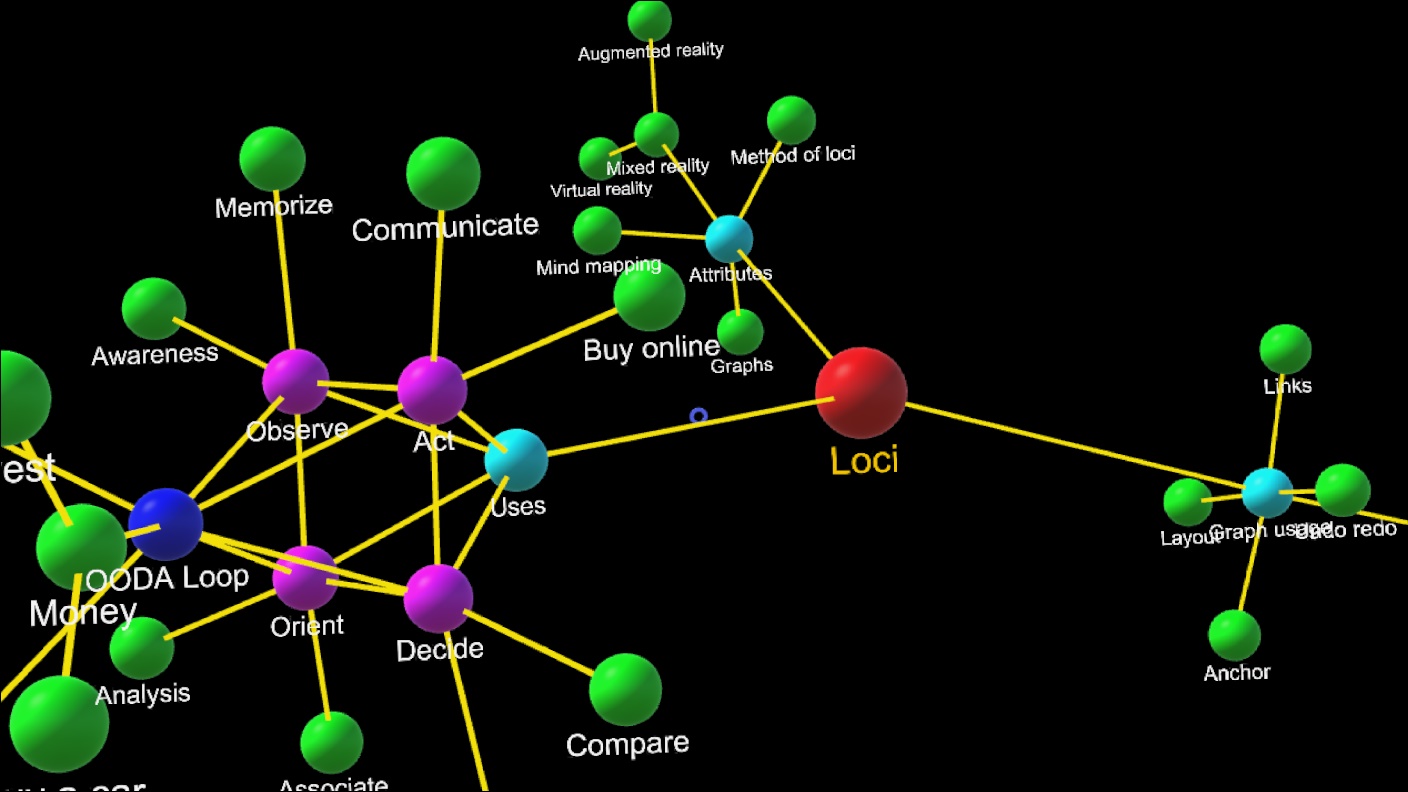HowTo: Move Graph with Anchor
HowTo: Layout a graph
AR 3D Graphs Improve Comprehension over 2D
Most mind maps are shown as 2D views of a graph with central nodes. It is generally better for comprehension to see and interact with a 3D version of the same graph to understand the relations between its nodes.
In the paper Using augmented reality for visualizing complex graphs in three dimensions by D. Belcher, M. Billinghurst, S Hayes, and R. Stiles, published in the International Society for Mixed and Augmented Reality (ISMAR) 2003, the study results (link) showed that there is a significant advantage with reduced error for 3D views over 2D views of the same graph when trying to determine if nodes are connected (linked) to each other, which is a key capability when trying to comprehend a graph (or mind map).
The study shows that this improvement of 3D views and interaction with complex graphs also transfers to augmented reality, and not just desktop 3D. In the graph from the paper, you can see significantly reduced node link comprehension error for 3D desktop and AR over the conventional 2D case, and this relationship holds as the number of nodes in the scene scales up.
Import to Loci
Loci currently imports three file types; MindManager, Freemind / Freeplane, and GraphML. Here we provide an overview of the formats, our import of the format, and usage in Loci.
Loci has its own file format based on JSON, which has the file extension *.loci. It supports concepts of graph, node and edges for general graphs. Our initial import capability imports nodes, implicit MindMap relations (links), explicit relations, colors, urls, notes, and titles, and 2D positions where possible.
The Loci voice command to import is to say “Load Graph” which will use the system file browser to find files with extensions Loci can import. Once imported, you may wish to use “Graph Reset” followed by “Graph Layout” to use our force directed layout in 3D.
The MindManager format has the extension *.mmap and is actually zipped (compressed) xml based text. It is generally a strict mind map format and not a full graph format, in that it expects one or more central nodes. MindManager is a capable 2D mind mapping tool for Windows, Mac, iOS, and Android that has scheduling capabilities, and different 2D views.
The Freemind and associated Freeplane format has the extension *.mm and is an unzipped xml format file. Like MindManager, it expects central nodes, with implicit links (edges) to nodes nested within it. Freemind and Freeplane are java based open source 2D mind mapping tools available for Windows, Mac and Linux, and are widely used as an intermediate mind map format for exchange between systems. We tested our import using Freeplane, which is a fork and likely superset of the Freemind app and format.
The GraphML format has the extension *.graphml and is xml based. It primarily uses the abstraction of nodes and edges (links). It allows for a wide variety of graphs, a superset of mind maps. This includes freestanding nodes, graphs with cycles, and bi-directional graphs. And of course it allows for typed edges (links, relations) between nodes, while in Mind Map applications such relations are an exception. The variety of GraphML we have tested on has been produced by yEd, a free 2D java based graph editor available for Windows, Mac and Linux with nice automated layout capabilities.
Loci Memory Palace
We are proud to announce a mixed reality headset version of our Loci product, called Loci Memory Palace.
Loci lets you link your ideas in augmented or virtual reality, improving recall and links (associations) in your mind. It is an interactive 3D mind map in mixed reality. It runs on Windows Mixed Reality headsets with your Windows 10 PC.
In version 2018.8.1, we have added initial capability to import MindManager, Freemind/FreePlane, and GraphML files. You can say “load graph” or press Ctrl-L on the keyboard and select .mmap, .mm, or .graphml files for import, along with .loci files now. The GraphML importer supports nodes and edges, but does not yet support hyper-edges or ports.
It is available for download on the Windows Store from Microsoft here.
Click this link for info on the Windows 10 mixed reality home.
The headsets are available from HP, Lenovo, Dell, Samsung, Acer and others listed below, for an average of about $300 for a headset. These mixed reality headsets use cameras to sense your surrounding area and position you in a room from the inside out, requiring much less setup than most VR headsets.
- Windows Mixed Reality Overview
- Windows Mixed Reality Hardware Guidelines
- Amazon mixed reality headset example link
- Microsoft Store mixed reality headset page link
We provide a virtual reality location for your ideas and thoughts called the Memory Palace, so you can use the method of loci with immersive virtual reality mind maps.
Updated Voice and Gaze Commands
We updated the set of commands available in the mixed reality memory palace version to reflect capabilities available in that version, the new picture showing commands is below.
Usage in head set with controllers
Use your hand controllers to jump to locations in the Memory Palace, look at a location on the floor and your cursor will follow, then press forward on the controller joy stick to jump to that location.
Use the voice command “add node” to place nodes in the palace rooms. Put in several nodes, one for each thought, then look look at the first node and say “link this”, then look at the next node so the cursor is on it, and say “to that”, and you will see a link appear between them. Gaze at one of the nodes to put the cursor on it, and say “select” to move the node, and the links will update with the node. You are building a mind map graph where the nodes have 3D locations in the memory palace.
Requirements
This version requires Windows 10 Creator’s build, a compatible Mixed Reality Head Mount Display and Controllers, and ideally a graphics card such as NVidia 1060. Most commands use gaze and voice, but moving around in the MR scene is done with the Controllers similar to the way you move and rotate in the Cliff House starting scene. Controllers are usually sold with Mixed Reality headsets.
Improvements
We added mind map and graph imports. Also, with the Creator version of Windows 10, the Load and Save File Picker has better functionality, you can now change the name of the saved file, and both “load graph” and “save graph” come up more reliably with a file picker. Evidently these bugs were fixed in the required separate Onedrive Windows File Picker service.
Known Issues
The first time you run Loci Memory Palace, it will start slowing as the operating system optimizes it for later loads, and you should run it until it shows a dialog box asking to allow voice input, use controller to select “yes” or say “yes”, then you will see the memory palace scene, and then you should exit to the Windows cliff house (HoloShell) by saying “go to start”, then look at the Loci window and say “select” to return back to Loci.
By doing this the Microsoft voice recognition service will work correctly, it seems to provide a reset for it to work after that point. We are still tracking this one down, as it did not happen in earlier versions of Loci. Also, it will be necessary to turn speech services on in your settings, see the fix here.
The HoloShell / Cortona reserved voice command word “select” is not always available while running our app for some reason. It is the default Windows 10 way to select nodes, by gazing so the cursor is on the node and then saying “select” to pick or place a node. Alternatively you can try our voice commands “pick node” and “place node” when moving nodes and select is not available.
Graphs
Loci is a general graph editor that supports mind map graphs. Graphs consist of nodes and edges. We call nodes with locations loci, and edges associating loci we call links.
node + location in real world = locus (loci is plural)
edge = relation = association = link
Many items in life can be understood using graphs. From molecules to web page links to friends of your friends, you can think of things as the nodes, and relations between them as the links.
Graphs are used in mathematics, physics, and informatics as underlying representations for solving problems. Graph data structures are used for 3D games to manage the application of transformations, and Loci itself uses such a scene graph to draw all the things it shows.
Most mind map software requires a central concept node, and links to other nodes, with no node being unlinked, and all being directly, or indirectly connected to the central node. Loci does not require that. Nodes can be solitary, or multiply connected. In this way we support the analysis process from end to end. You can make unlinked notes for things as you observe them, or your ideas as you come upon them, then orient your thoughts by linking them together to make sense of them.